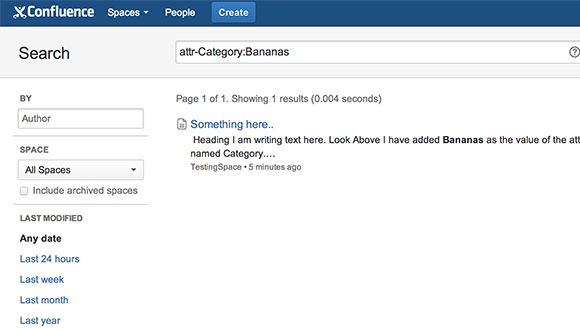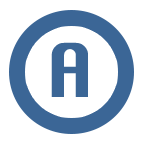
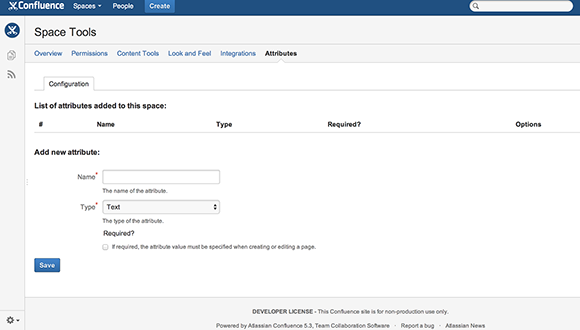
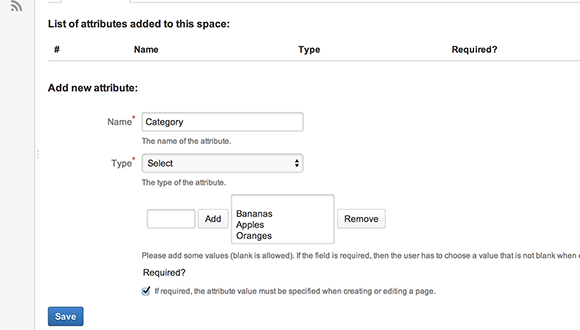
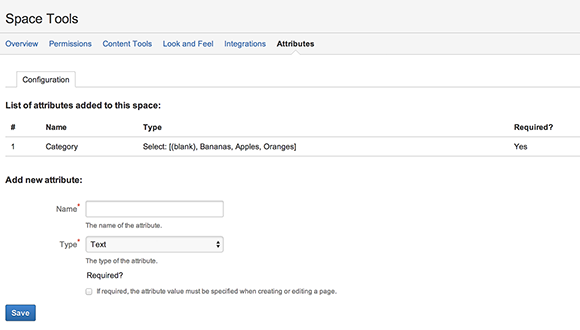
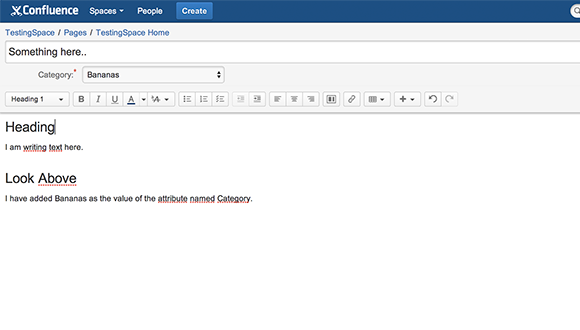
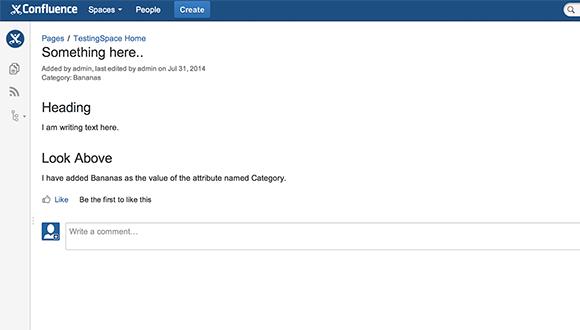
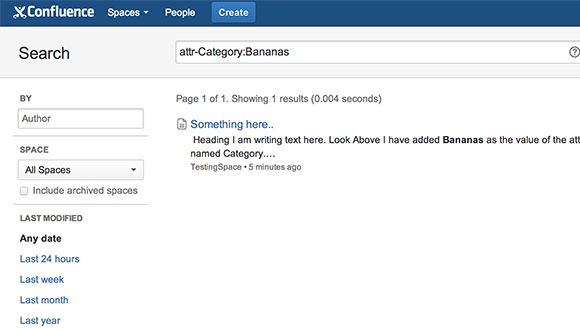
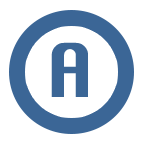
Welcome the user guide of Attributes - a Confluence Plugin. The following steps shows how to add a attribute, insert attribute values and search after attribute values.
The steps assume you have installed the plugin and is using a valid license:
1. Start by Clicking the Attributes Tab in the Space Tools section of your Space. The Attributes configuration form will pop up.
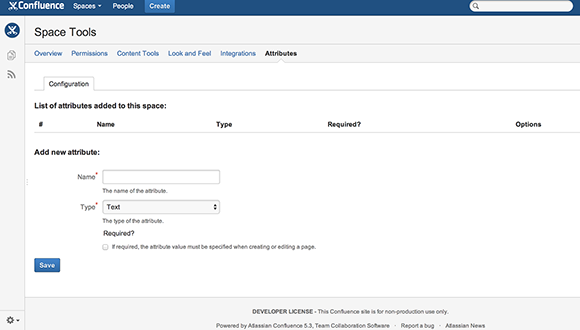
2. You can add an attribute to the space by filling out the fields under the "Add new attribute" section. Right under here we have chosen a Select field named Category, where the user should be able to pick Bananas, Apples and Oranges as values. You can also choose a simply Text type instead of a Select.
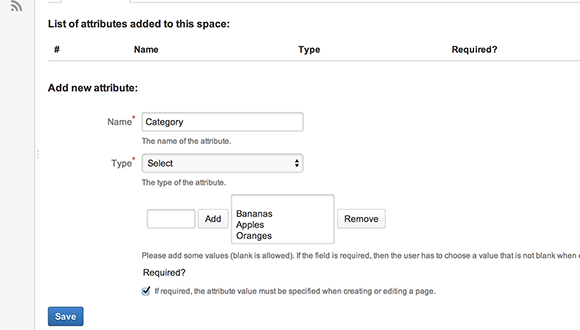
3. Click save and then the attribute is now added to the list of attributes.
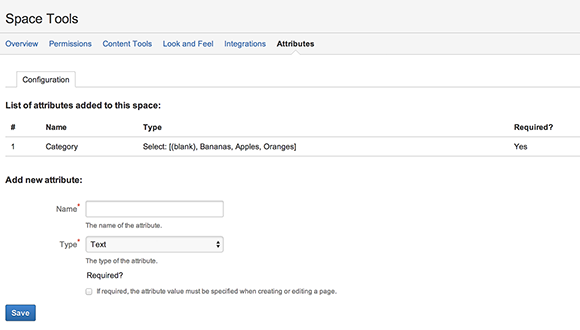
4. When the user adds a page, he must now select a value for the Category attribute. The value can be edited when editing the page later.
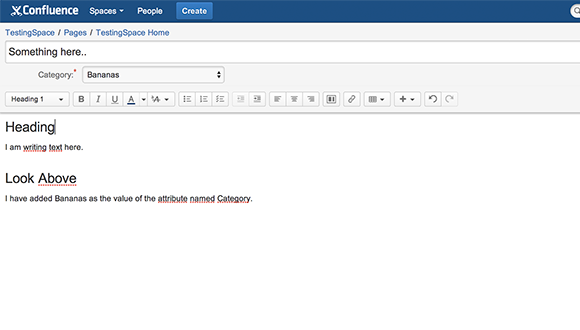
5. The chosen value for the attribute is shown beneath the page title when viewing the page:
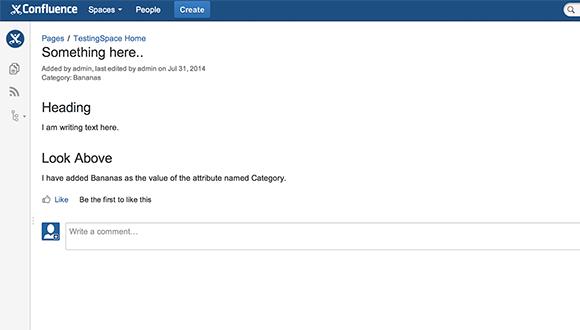
6. Searching for pages with a specific attribute value is also possible. Right here under we search for pages with Category set to Bananas, using the search syntax "attr-Category:Bananas".